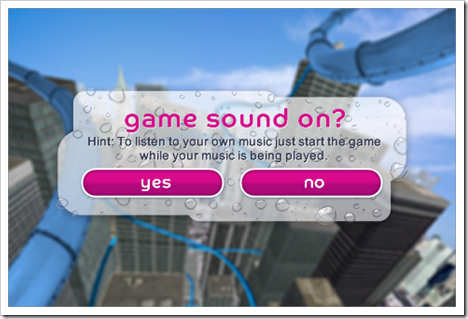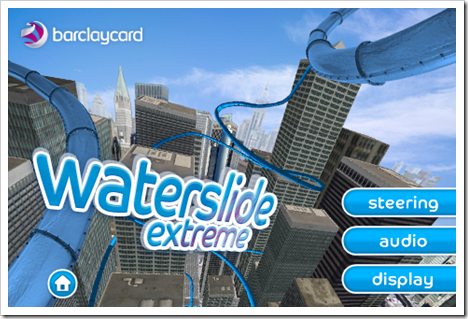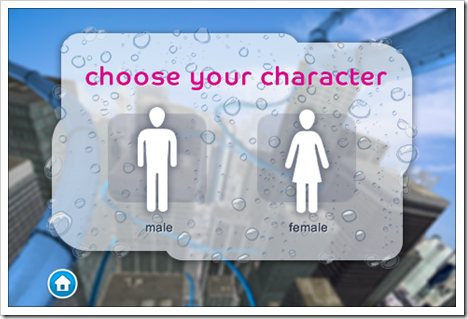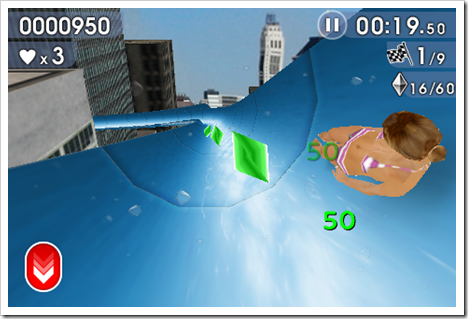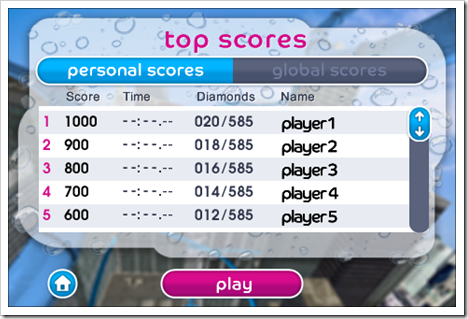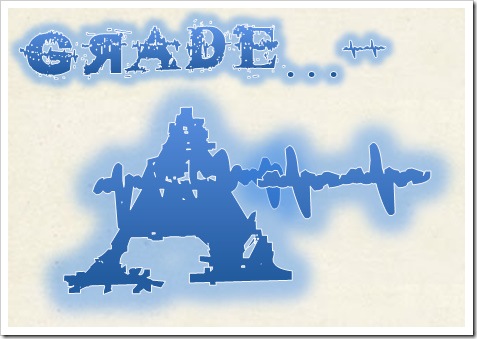The official Twitter app for iPod Touch and iPhone just hit the App Store with a loud bang and has caught the attention of those across Twitter via the trending topics as well as Twitter themselves tweeting about the release. Here is a quick review outlining some of the neat features and providing a series of quick screenshots to help you visualize the application before you come to use it.

The first thing you will see when you first install and launch the application are two buttons, a search box, and the trending topics themselves. From here, you can sign in, sign up, search for users or tweets, and look at trending subjects.

Click the 'Sign in' button and you'll be greeted with this screenshot, from where, in portrait or landscape modes, you must enter your details. I have used a dummy username and a dummy password here for security reasons.

Once you've signed in and had your account automatically authenticated, you'll finally come to the home stream, where you can view tweets posted by those who you follow, and scroll up and down using swipes of the finger. You may notice that there isn't a refresh button to see anywhere, but fear not, for simply dragging the stream downwards until you hear a click will automatically refresh the page.

Tap the '@' symbol icon on the bottom navigation bar to filter tweets down to your replies. You'll notice a blue glow if there are unread responses waiting. Tap a tweet to access 'retweet' and 'favourite' buttons.

Tap the magnifying glass if there's a specific term you wish to search for.
Searches can be saved by tapping the 'Save search' button after searching.

Tap the ellipsis to access miscellaneous stuff like your favourites, drafts, account management and general settings, or simply to peek at your profile. This is the place to go to if you wish to switch from using one account to another.

My profile, showing my location, my website URL, my biographical paragraph, my followers, those who I'm following, how many times I've tweeted, and how many tweets I have listed under my favourites. Each of these pieces of information can in turn be tapped to bring up a more details report, for example, tapping '33,130 tweets' would list all of my tweets, as shown here:

Here is the tweet composition screen in portrait orientation...

...and again in landscape orientation:

Here is the advanced tweet composition options, including photos, URL shortening, geo-locating and other such frilly niceties, which can be accessed by tapping the small button which by default reads '140', in portrait orientation...

...and shown a second time in landscape orientation:

So now that I've got down the basic facts and shown you some screenshots, is the app worth it? The advantage of the entire app being free instead of split into Lite and Full versions is an obvious advantage. It's also very easy to use and includes all the features you require for mobile tweeting. The ability to view most of the app in landscape mode is a third added bonus. It's also light on resources which means you won't see your battery life suffering as a result of using it. It's generally superior to the majority of other Twitter apps for iPodTouch and iPhone.
I'm using this long-term and I highly recommend you do the same.