After the initial shock of DeskSpace’s uselessness, I decided to review a Windows-to-Mac appearance application which I’ve used on previous PCs and which I know works perfectly well. Please note that I’m using an older edition of the software but after checking the website the latest version doesn’t have any changes that should affect you unless you’re an extreme power user. Welcome to the wonderful world of iColor Folder…
Bare Essentials
iColor Folder is an application which styles your files! During the installation you’re able to choose from a range of four style sets, one for XP, one for Vista, one for Mac and one for Linux. You choose the one you wish to apply to your filing system. So if you’re on XP and you wish to apply a Vista-like look and feel to folders as you see them in Windows Explorer, install the Vista style set. That’s more or less what the application does, it’s as simple as that.
Installation
Any good application needs a good installation process. If it’s not fast and easy to accomplish or even well-designed, it can give users a bad first impression. The developers of iColour Folder have pulled out all the stops to produce an installation experience that’s simpler than Forrest’s Gump’s pet sloth. Seriously.
1) Select your language. Need I say more?
2) The welcome screen. Just click next!
3) The license agreement. Just click ‘I agree’.
4) Choose installation location. Just click next…
5) Installation. Just, you know, chillax.
6) That’s it. Yeah. Go get a coffee.
Result
The installation is over and done with. Your style set will automatically be applied to all folders and subfolders on your PC. Just go into Explorer and have a look. Okay, so it’s not gonna improve productivity any time soon. But let’s face it, there’s not a person on this planet that doesn’t enjoy customizing.
Before:
After:
Let us know what you think of iColor Folder if you decide to try it out!

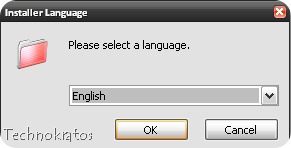
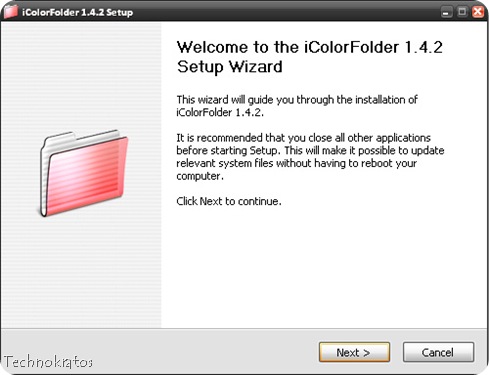












4 comments:
I'm quite temepted to try it out now, I might go for a Mac look on my Vista.
It doesn't work with Vista. Fail.
It does!
On the site it says only XP. I don't want to try it.
Post a Comment