Everyone loves Polaroids. Those cameras which print a photograph out on specialized paper as soon as you snap it up. Those of you unfamiliar with Polaroid camera or printing paper look at the image below. Notice the thick borders:

Polarize is an application for the iPhone and iPod Touch which applies a Polaroid-photo-paper-eqsue border to any picture you choose. It’s a free application. Unfortunately I find it difficult to recommend an app which merely applies a thicker border to images.
First, choose whether to use an image already saved to your iPod Touch/iPhone device or take a new one, the latter of which requires a camera and will therefore not be accessible on the iPod Touch.

Once your album has been chosen pick the image you wish to Polarize and tap it.
The result will be visible instantly.
Tap the Polarized image to see three options. Either Tag the photo (enter a name for it), save it to your Photos or Discard (delete) it altogether. You can of course hit ‘Hide’ to go back to viewing the picture. And that’s the purpose of Polarize.
Because this is a pretty useless application and the Community section is quite bad Polarize gets a:
Comment your own reviews in the comments section below!


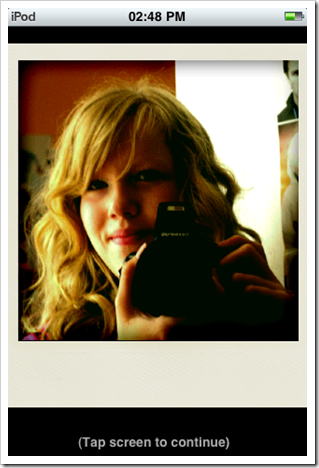




1 comments:
Why only an E? It may be basic but it does what it does well and is free, why not at least a C?
Post a Comment