Waterslide is a game which puts you in the trunks or bikini of a male or female character sliding down a long blue flume, surrounded by a range of skyscrapers, in a surrealistically amusing cityscape. Playing requires one finger or thumb and a wrist capable of tilting the device from side to side, allowing the integrated iPod accelerometer to pick up motion, thus controlling your on-screen avatar.
Waterslide is not a paid-for application, there is no separation between a ‘Lite’ and ‘Pro’/’Premium edition, the entire game is available completely free of charge. As soon as it’s installed and launched you’ll see two company logos followed by the main menu.
Dare:
And Fish Labs:
Once those two company logos are out of the way you’ll be asked whether or not you wish audio to be activated:
After you have chosen, behold, the main menu! Either ‘Play’ the game, look at ‘Instructions’, check out ‘Top Scores’ or change settings via ‘Options’. And, look, a Barclaycard logo!
Head into ‘Options’ and you’ll see three more buttons which will take you to various sets of settings. ‘Steering’ offers the ability to calibrate your accelerometer, alternate between two methods of braking, and even increase and decrease accelerometer sensitivity. ‘Audio’ simply includes sliders for sound effects and musical volume. ‘Display’ is a little more interesting with screen orientation, brake pad location and camera view options.
When the time comes when you wish to begin playing, just go back to the main menu and choose whether you wish your avatar to be male, or female:
And then you begin. The default view is first-person but this can be changed to third-person under Display Settings. Look at these two screenshots and choose your preference:
As you slide down the plume towards the finish line you should take note of the on-screen information. There’re two handy indicators on one side of the gameplay hub displaying points and the number of lives you have remaining. Shift your gaze to the other side of the screen to check the timer, which level you’re on, and how many gems you’ve yet to collect. In the bottom left corner (by default, can be changed to bottom left hand corner) is the brake button.
Tilt the device from left to right and your avatar will follow suit. Tilt the device towards you if you’ve activated accelerometer braking method to slow the character down. Collect as many gems as possible, don’t fall off the sides of the waterslide and avoid enemies. That’s it, really.
Once you’ve finished playing you’re able to submit your score to a leaderboard.
Waterslide is free, fun, and an innovative idea wrapped in wonderful graphics, so have a…
Thank you for reading, leave your comments below, subscribe, or come back soon for more posts!



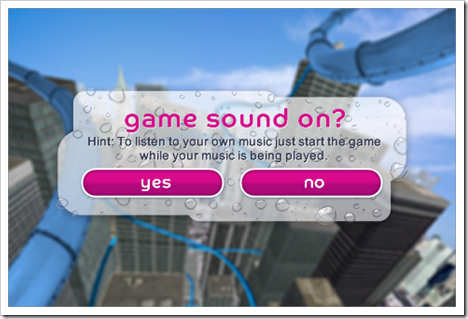

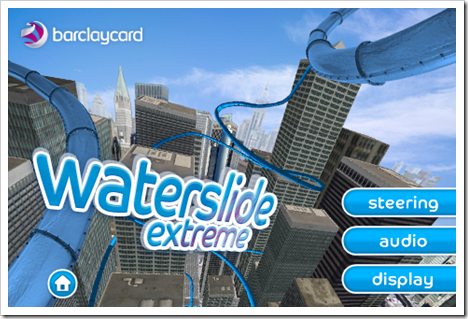



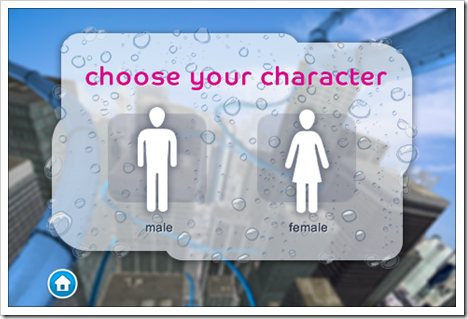

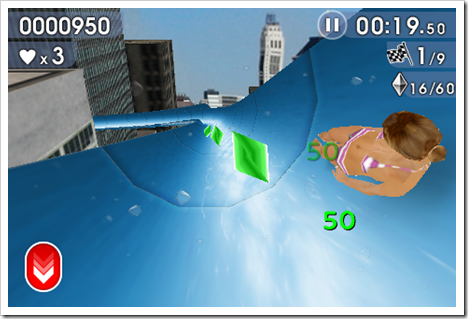
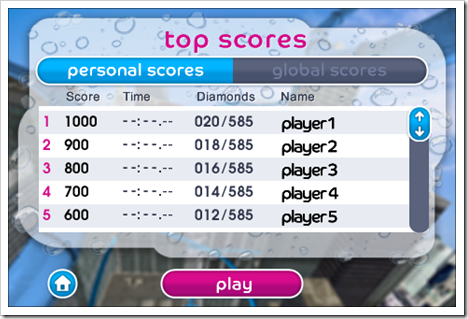
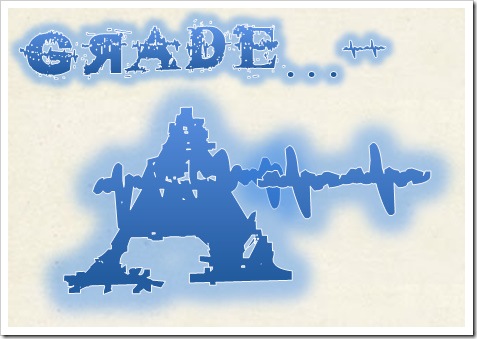






1 comments:
You know why there's a Barclay Card logo. It's from the TV advert.
Post a Comment