Everyone knows that to update Twitter you launch your browser, head over to the official wesbsite, type your tweet and click the Update button. But there are a surprisingly large amount of people who miss out on the more powerful side of this social networking-cum-micro blogging engine. A powerful side which can be unlocked with desktop Twitter applications aplenty. But the king of these desktop application is undoubtedly TweetDeck.
In this short review I’ll be showing you how every aspect of the TweetDeck application is packed to the brim with features which will revolutionize the way you use Twitter and the way you interact with other users. I’ll show you how it’ll make your tweeting life easier, how you’ll be notified of things without having to refresh any pages, and how TweetDeck could improve your traffic if you use Twitter for professional things.
Without further ado, welcome to the side of Twitter you never knew existed…
Bare Essentials
TweetDeck is, as I mentioned above, a free application. It’s based on Adobe’s AIR programming platform and thus maintains a very streamlined interface and responsive attitude no matter how much heavy usage it has to deal with. It’s also important to remember that TweetDeck can hook up to Facebook and LinkedIn, and even MySpace for the dinosaurs among us, making it the DEXT of the PC realm.
Each account is split into its own column. Across the top of the TweetDeck window is the composition bar. Buttons are scattered everywhere to compensate for the endless reels of features.
By default the colour is a stylish black but this can be changed.
Composition
In the same way that Chrome’s Omnibar made browser developers think twice about sticking with a regular address bar, TweetDeck’s composition area will most likely and probably already has caused a stir when it comes to updating Twitter.
To make matters a little less tedious, here’s a bulleted list of things you need to know about the TweetDeck composition bar:
-
Two or more accounts can be updated at once. So long as you’ve hooked up both/all accounts to TweetDeck you’re able to update several simultaneously just by highlighting the relevant accounts. There is one foreseeable problem here and that’s the character limit on Twitter being applied to your Facebook account as well. But I’m sure you’ll find a way past that.
-
If you’ve got a link to share you can copy and paste it like a regular person would or you can click and drag it into the composition bar. If you’ve got a shortcut to a webpage somewhere on your system this can come in handy for just clicking and dragging from Explorer into TweetDeck. What’s more, URLs are automatically shortened with a wide range of URL-shortening services.
-
In a similar fashion pictures can also be shared just as easily. Click and drag a photo or image from a website or your filing system into the TweetDeck composition window. You’ll then be prompted to automatically upload the file to a snap-sharing website of your choice before having the link automatically pasted into the composition area. A very nifty time-saver.
-
There’s a button dedicated to ‘TweetShrink’. This clever tool cuts down the amount of characters used but sadly in the process makes you look like a chav-gangster crossover. Useful for some I suppose.
-
If you’ve got friends who use Twitter but speak another language, translation can be achieve without leaving TweetDeck. Write your tweet, click the Translate button, choose the language you need and voila!
-
For easy access to hashtags you’ve used recently just click the hashtag button and a list of recently used trending topics will appear. Click one of them to instantly insert it into the composition bar.
-
The composition bar can be placed at the top or the bottom of the TweetDeck window depending on personal preference. It can also be hidden from view completely for those just using it as a news resource.
-
Activate username autocomplete in the settings menu and when you hit the ‘@’ symbol within the composition window a list of the people you follow will appear so you can quickly select them instead of typing the whole thing.
-
In a similar fashion hashtags can be automatically included when replying to certain tweets. This may not sound all that good but it’s a very intelligent system and could be very effective for your usage.
So there you have it, a tweeting area which will make things so much easier for you and possibly revolutionize your tweeting experience.
But there’s still more to come…
Four Buttons
Here is what a tweet looks like in TweetDeck:
When you move your mouse over the profile picture four buttons appear:
These four buttons provide access to a phenomenally large amount of actions including:
-
Replying to tweet
-
Retweet the tweet
-
Send a direct message to the user
-
Add the user to a group or list
-
Follow the user if you aren’t already
-
Unfollow the user if you’re following them
-
View the user’s profile
-
Search for the user’s name
-
Block the user
-
Block the user and report them as a spammer
-
Tweet a link to the user’s tweet
-
Add tweet to favourites
-
Email the tweet to someone
-
Translate the tweet
-
Mark the tweet as read
-
Delete the tweet from the feed
That’s a huge amount of stuff. And it doesn’t slow down TweetDeck. In fact, it’s bloody fast! And you can do it without switching to another webpage, like you would have to online. It’s very fast. Very, very fast.
Some more Buttons
Here are just a few for buttons:
TweetDeck is packed with features. But these excess buttons and bars and menus don’t make TweetDeck hard to use. If you want to revolutionize the way you tweet I must recommend TweetDeck to you. Download it now.

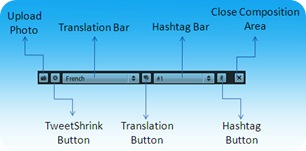


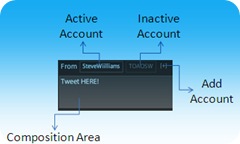








1 comments:
ok, so it may be better than twhirl in some respects, i'll admit that
Post a Comment